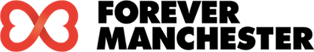It’s easy to set up a JustGiving page to support Forever Manchester.
JustGiving is an easy way to raise money online. The money comes straight to Forever Manchester, saving you hassle and allowing you to just focus on raising money for your event/challenge. Below is a step-by-step guide to get you going on JustGiving, enabling you to raise money to help us to support community groups across Greater Manchester. If you don’t currently have a JustGiving page, follow the guide from step one. If you do, sign in and follow the guide from step three. Scroll down for a guide on how to keep your JustGiving page up-to-date.
Setting Up Your JustGiving Page
Step 1: Visit www.justgiving.com and click on sign up in the top right corner.
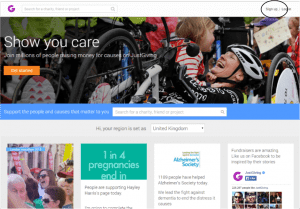
Step 2: You will now see the page in the image below. Here you can either sign up via Facebook or enter the relevant information into the boxes below then click ‘Sign Up’. After you’ve clicked ‘Sign Up’ you will be asked to enter some personal details and a picture.
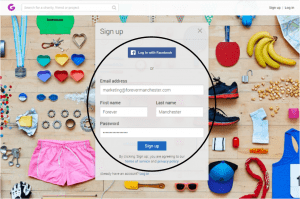
Step 3: Next you will see the page shown below. On this page, click ‘Start Fundraising’
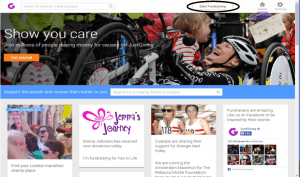
Step 4: You will now be brought to a page where you can choose the charity you wish to raise money for. Type ‘Forever Manchester’ into the search bar and click ‘Search’.
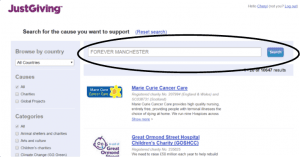
Step 5: Forever Manchester will then pop up with our logo and a short line about what we do. Click on our name to select us as your chosen charity.

Step 6: After selecting Forever Manchester you can then choose what kind of event you are doing. JustGiving has various options available to you on this page (pictured below). These are: Organised Event – this tends to be an event that has already been organised, such as our annual skydive or abseil or the Greater Manchester 10k. Personal Occasion – this could be raising funds at your wedding, birthday, a personal event or anything we haven’t organised for you to sign up to. Remembering Someone – this could be raising funds at a close friend/relative’s funeral or raising funds in memory of someone who attended one of our community groups or felt passionately about Forever Manchester. Personal Challenge – This can be a challenge a person sets themselves over the course of the year or a three-peaks office challenge or anything where you or a group of people have set yourselves a goal by doing something to raise money for Forever Manchester.
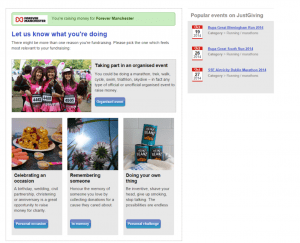
Step 7: Depending on your choice, next you will be asked to fill in some small bits of information (i.e. event date). You will also be asked to select your JustGiving URL – this is the link you will give to people to donate, so try and make it as memorable as possible.
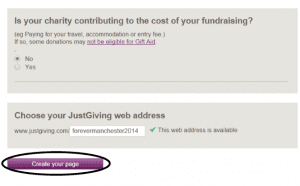
Step 8: Next you will be asked to personalise your JustGiving page. Here you can choose a headline, your fundraising goal, let us know why you’re taking part. It’s best to be as detailed as possible here so we can shout about what you’re doing. Let us know why you’re doing it, and if it’s for anyone, with anyone else or if it’s because the work of a community group or project in your area has inspired you to raise money for us.

Step 9: You will now be greeted with your shiny new JustGiving page. On this page you can see what your donors will see. It will have all the information on it you entered earlier in the process. There are also options at the top to directly post your link onto Facebook or Twitter and also to ‘Edit your page’ in case you want to change any of your original information or add new team members.

Step 10: At the bottom of the page above you will also see ‘Help’ under ‘For fundraisers’. This includes all the FAQs you may have about your fundraising page and is easy to navigate around as illustrated in the image below

Maintaining Your JustGiving Page
1. In the ‘Edit Your Page’ section you will see that there are various ways to easily share your page via social media and email. This is the simplest way to share the fact that you are raising money for Forever Manchester via JustGiving, but you can also copy and paste your URL.

2. Below the ‘Share your page’ section there is a section to ‘Edit and personalise your page’. The first of these is ‘Edit your page title, summary and story. Here you can edit your basic information, including your fundraising total, page image, why you are fundraising for Forever Manchester, and whether you have any new team mates doing it with you.

3. Another option in the ‘Edit and personalise your page’ section is ‘Change your page theme’ here you can change the colouring of your page. It will automatically be in Forever Manchester’s iconic colours black and red, but there are various colours and themes to choose from in this page, as can be seen below.

4. The ‘Edit and personalise your page’ section also has two options to add images or videos to your page. This is a great way of keeping your supporters up to date on your training or on the journey you are taking when raising money for Forever Manchester. These pages are fairly easy to navigate around. Simply click on ‘Select photo’ to upload a photo and choose it from wherever it is saved on your computer. Then simply add a caption if you wish and click ‘Upload photo’. The video is a little different. This will have to be a YouTube link. Once you have uploaded it to YouTube copy and paste the URL into the web address area and again add a caption if you wish. Then click ‘Save’

5. You can also edit your thank you page under the ‘Edit and personalise page’ section. This is a great way for you to give a personal message to your donors. They will automatically receive this once they have donated, so if you make the experience personal, as JustGiving recommend, it’s more likely more donations will come in.

6. Back on the general ‘Edit your page’ option, you will see various options on the right hand side. One of these is ‘Donations made to your page’ which you can edit. If you click on ‘Edit’ next to Target, you can easily change your target amount. In this section (circled below) you can also add any amount of money you have raised offline. This makes it easier for us and you to see how close to your target you are.

7. On the right hand side below ‘Donations made to your page’ you also have the option to fundraise with JustTextGiving sponsored by Vodaphone. Simply click ‘Get started with your unique text code’ follow the steps and choose a text code that relates either to you or what you’re fundraising for. When you scroll down you will see the below page and can easily and quickly set up your text code. This gives your donors the option to text to your cause, with the money coming directly off their phone bill in the following month.

For any other tips and hints, visit JustGiving’s FAQ page or alternatively email marketing@forevermanchester.com.