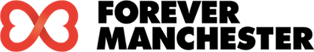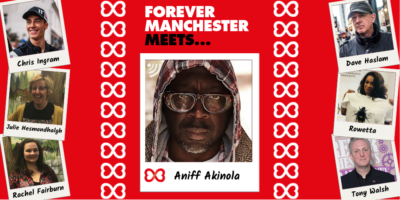The future is now and it’s “On Demand”!
Netflix, Uber, iPlayer, and Deliveroo are all names you’re probably familiar with for getting everything from films to taxis whenever and where ever you want. In keeping with the age of on demand, podcasts offer listeners radio and audio programmes whenever and where ever you want. Even major radio providers like the BBC now offer all of their live content via the BBC Podcast app to be played whenever you like. In fact Podcast listenership is rising year on year by around 20%, currently that’s millions of new listeners every year, right across the globe.
Not ones to be left in the dark ages, here at Forever Manchester we’re embracing the future of radio and have launched the Forever Manchester Podcast Network. We’ll be hosting a range of Greater Manchester created content to entertain and educate your ears as well as keep you up to date on all things Forever Manchester through our weekly Forever Manchester Podcast.
“But this future is scary and I still have a wireless tuned into the BBC world service, how can I listen to this modern day witchcraft?” Calm down Nanna, we’ve got you. No doubt you have a smart phone because, well, it’s the future now, so sit back and follow the simple instructions below to get linked in to The Forever Manchester Podcast.
Iphone
- Head to the app store and download the apple “Podcast” App
- Open the app and click the search tab at the bottom of the screen
- Search for “Forever Manchester”
- Click on “Forever Manchester Meets”
- Now scroll through and press the + button for any episodes you want to listen to
- Congratulations the episode is now ready to listen to
- Alternatively click the “Subscribe” button and receive all future episodes automatically when they are released
Android
- Head to the Google Play store and download the apple “Podbean” App
- Open the app and click the search (magnifying glass) tab at the top of the screen
- Search for “Forever Manchester”
- Click on “Forever Manchester Meets”
- Now scroll through and press the … button for any episodes you want to listen to
- Then select “Download”
- Congratulations the episode is now ready to listen to
- Alternatively click the “Follow” button and receive all future episodes automatically when they are released